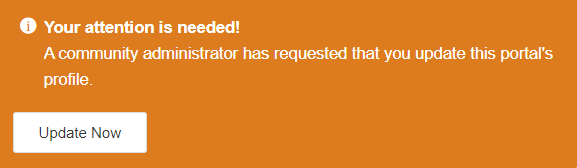Student Orgs Renewal
University Rule 6-401A requires that all Recognized Student Organizations must renewal their OrgSync profile on an annual basis in order to remain in good standing with the Department of Student Leadership & Involvement. All OrgSync profiles are set to "expire" the Friday at the start of Spring Break. To renew for the 2019-2020 academic year, student organizations shall submit a registration request (OrgSync profile update) starting on March 8.
The deadline to renew an organization and update the organization's OrgSync profile is June 1 at 5 p.m. If a student organization fails to update their profile by the deadline, the organization's OrgSync profile will be set to "disabled". After a full semester of being "disabled", the student organization will forfeit their recognition, and the OrgSync profile will be deleted.
It is recommended that student groups update their information at the end of both Fall and Spring semesters in order to ensure that new organizational leadership does not miss important deadlines and correspondence from the department.
Either of the President or Vice-President will be required to annually attend an Administrative Training as one the two annual requirementsto maintain recognition.
The following are the steps to complete these requirements:
- Log-in
- Administrative Access
- Expired Profile
- Officer Transition
- Positions
- Constitution
- Advisor Review
- Exceptions
Access Your Student Org
- Go to the https://orgsync.com/login/university-of-utah
- Click "Sign In With Campus ID"
- Enter UNID and Password.
- Once logged in, you can click "My Memberships"
- From the drop down, click either the student organization you are looking for or click "All Memberships"
- Finally, locate your student organization and click on its square to access its OrgSync profile
An individual must be in the Administrator category on OrgSync to make changes. If a current officer/administrator wants to make a new officer an OrgSync Administrator so they can update group information, go to the organization’s page, click People, find the name of the new officer, click on them, and then find the “Groups” section near the bottom. Click Manage, and then toggle Administrator privileges on. If the member is not listed on the People tool, click "Invite People", input their email address, toggle Invitee Group to "administrator". The individual must click the accept link in the OrgSync email to finalize joining the organization's profile. It is recommended that only trusted organization officers be given Administrator status. If you have trouble accessing or using OrgSync, please contact us.
Renewing the Organization
If it is during the Student Organization Renewal period, all profiles of Recognized Student Organizations will be switched to the "Expired" status, and an organization officer with administrator access will see the below image on the organization's profile:
Click "Update Now" to submit a registration request to maintain the organization's recognition.
Updating OrgSync Profile After Officer Transition
It is important to update the OrgSync profile every time there is an officer transition. This ensures the new officers do not miss important communications from our office about annual registration, training, funding deadlines, and more.
To update the organization's profile:
- Go to the organization's OrgSync profile.
- Hover over the "Settings" wrench on the right side of the page.
- Click "Organization Settings"
- Click the green button "Update and Renew Profile"
- Complete registration form
Positions Within Your Student Org
SLI requires your student organization to provide the current three officers on your portal. You will need to submit a President, Vice president and Treasurer. ALL officers must be different people, and they must be three currently registered, matriculated University of Utah students. Faculty, Staff, or other non-students are not eligible to serve as officers. In order to update the officers, please submit a new registration request.
Constitution Updates
Student Organization constitutions serve in the capacity that any member of the organization can pick it up and know exactly how to run the organization. This is a simple and useful self-governance document to archive and clearly state what the rules are for your student group. Each constitution must state the name of the organization, a description of the group, membership criteria, membership and officer responsibilities, and a nondiscrimination policy verbatim with the University's official Policy 6-400, Section II-E.
Please see the Department of SLI's Constitution Checklist for a full description of the constitution requirements.
Advisor Review Request
For Recognized Student Organizations (Sponsored & Affiliated required), please list the name, title, email address, and phone number of the on-campus Advisor on the registration request. After the request has been submitted, they will receive an OrgSync notification via the email address provided. They will need to click "Review Now" in that email to submit approval. After reviewing the inputted information, they will click "Submit Forms" on the right side of the page to provide information about their role as the Advisor. After they submit that information, OrgSync will flag this registration request as reviewed by the Advisor, and our office will complete the final review.
Membership Exceptions
Federal law permits the following categories of student groups to select members based in part on their gender: 1) Social fraternities and sororities that are exempt from taxation under section 501(a) of Title 26 and are recognized by the University; and 2) certain sports groups including boxing, wrestling, rugby, ice hockey, football, basketball and other sports the purpose or major activity of which involves bodily contact. Only student groups falling within these categories may limit membership based upon gender. A sample constitution guide is available for reference.
If you make changes to your constitution, please email upload it to your files on OrgSync titled: YourStudentOrgName.Constitution_date
In Overview
Please review all the information on this page as your reactivation process will not be complete until allthe requirements are fulfilled.
Administrative Training
Administrative Training will be required to be completed annually either by the President or Vice-President of the organization. The training is an in-person one hour-session presented by the Organization Resource Group. There will be many opportunities to complete this training, but it is not recommended to wait long to complete it. Please see the ORG Calendar for upcoming Admin Training dates.
Basic Requirements
Every student group must have at least three registered members listed on the group’s roster in order to be activated or reactivated. Every student group must also have a title, a description of the group, a Constitution that meets the standards from the Department of SLI, and a statement of who is eligible for membership in the group.
Recognized Student Organizations must not practice in discriminatory behavior based on University Policy 6-400, Section II-E.